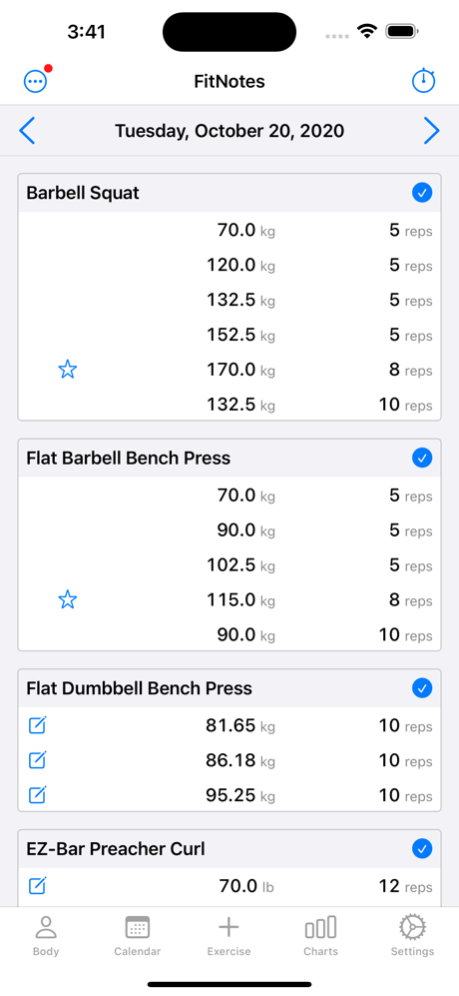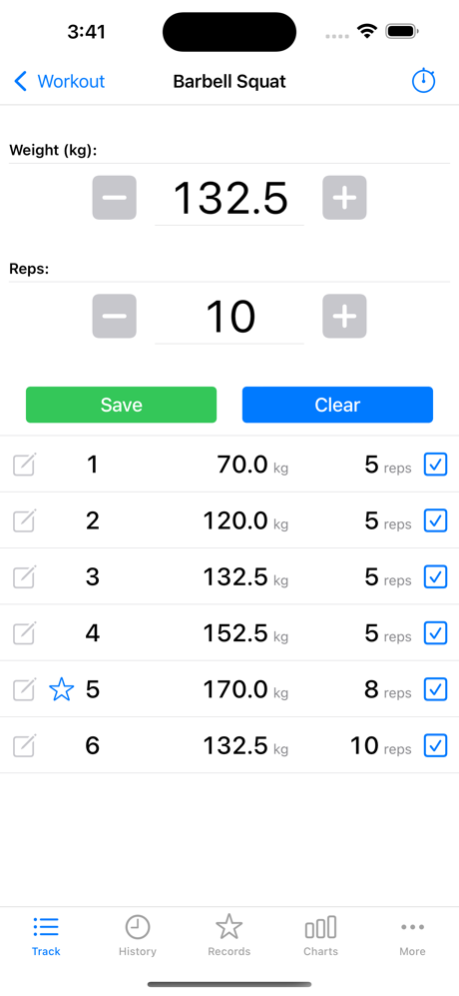FitNotes 2 - Gym Workout Log 4.1
Free Version
Publisher Description
FitNotes is now on iOS!
Track your workouts, personal records and body weight. Save your workouts as templates.
Apple Watch, Apple Workout and HealthKit supported.
Keep track of your progress in the gym with a workout tracker and planner.
• Based on the popular FitNotes app, the best workout planner app ever made on any platform
• Routines: Save your workout routines as templates, log them to a workout
• Personal Records are automatically tracked
• 1RM, Percents Calculator
• Plate Calculator with profiles per gym and multiple barbells
• Body Tracker: Record your weight, body fat and any other measurement. Integrates with Apple HealthKit.
• Goal Tracker: Set personal goals for exercises, such as a 1RM.
• Graphs: Helps to analyze your progress and plan your programming
• Rest Timer, EMOM, AMRAP and Tabata timers
• Notifications: Be notified when the rest timer ends for your next set
• Supports every kind of exercise: weight, reps, distance, time
• Use built-in exercises or create your own
• Mix pounds (lbs) and kilograms (kg) easily
• Add notes to workouts, sets, templates and body measurements
• Dark Mode
• Apple Watch app
• Apple Workout integration with or without Apple Watch
• Share workouts as text or an image
Data Management:
• Import the original FitNotes database and FitNotes CSV files
• Manual and automatic backups to iCloud
• Export your workouts in a CSV
• Export back to the original FitNotes. No lock-in.
• No account required
You can import CSVs from other fitness and workout log apps to bring your data over.
The free version of FitNotes 2 can save up to 12 workouts. Delete older workouts to continue using for free. All features are available free, the number of workouts is the only restriction.
To save more workouts, purchase FitNotes unlimited lifetime access or a subscription.
Terms of Use: https://getfitnotes.com/termsofuse
This app is not affiliated with other fitness apps. Purchase of FitNotes does not transfer to other platforms.
FitNotes Changes:
Version 4
- Add custom time ranges for calculating records
- Add "Auto Select Next Set" option. When enabled, the next incomplete set of an exercise will be selected when you open that exercise's page
- Include workout set notes and indicate supersets in the text share format
- Show the whitespace when typing in an exercise name
- Fix imported Body Fat measurements that were multiplied by 100
- Fix some exercises having a zero rest time when imported from older Android DB files
- Traducido al español
- Add watch complication for opening the watch app quickly
Version 3.1.1
- Swipe left and right to change workouts
- Edit workout sets from the Watch app (WatchOS 10+ only)
- Use the Rest Timer from the Watch app (WatchOS 10+ only)
- Fix the Copy function in new templates
- Support WatchOS 8 for older Apple Watch devices
- Support more versions of the original FitNotes DB
- If 'Start Workout on Watch' is off, the Apple Workout will not start on the watch when the first set is completed. You must start the workout manually in that case. Note that the watch app cannot stay open unless it is running an Apple Workout.
- Fix incorrect colors shown in the category breakdown chart
- Fix a crash after modifying a category while creating a new exercise
- Fix a crash when changing HealthKit Workout Activity Type on an exercise in a template
- Possibly fix a crash when changing the exercise kind that affected some users
- Fix a crash that can occur when starting a workout on a watch or syncing it to the phone later
- Notes that contain only a link can now be tapped for editing, the link was blocking the editing tap
- Improve the explanations of Auto Track Workout Time and Start Workout on Watch
Version 3.1.0
- Redesigned Exercise form
- Links in exercise and body tracker notes can be tapped
- Move exercises from one workout to another day
- Create template from selected exercises in a workout
- Apple Watch Workout will not start automatically from the phone by default anymore.
Mar 11, 2024
Version 4.1
- Fix number highlighting in the input fields on iOS 17.2
- Fix a crash when sharing a screenshot of the workout
- Fix a crash that could happen changing the HealthKit Quantity Type for a measurement
- Fix a crash and a bug that could happen when creating new exercises
- Fix a crash that could happen when deleting a set that is a record
About FitNotes 2 - Gym Workout Log
FitNotes 2 - Gym Workout Log is a free app for iOS published in the Health & Nutrition list of apps, part of Home & Hobby.
The company that develops FitNotes 2 - Gym Workout Log is Ginger Technologies Pte Ltd. The latest version released by its developer is 4.1.
To install FitNotes 2 - Gym Workout Log on your iOS device, just click the green Continue To App button above to start the installation process. The app is listed on our website since 2024-03-11 and was downloaded 0 times. We have already checked if the download link is safe, however for your own protection we recommend that you scan the downloaded app with your antivirus. Your antivirus may detect the FitNotes 2 - Gym Workout Log as malware if the download link is broken.
How to install FitNotes 2 - Gym Workout Log on your iOS device:
- Click on the Continue To App button on our website. This will redirect you to the App Store.
- Once the FitNotes 2 - Gym Workout Log is shown in the iTunes listing of your iOS device, you can start its download and installation. Tap on the GET button to the right of the app to start downloading it.
- If you are not logged-in the iOS appstore app, you'll be prompted for your your Apple ID and/or password.
- After FitNotes 2 - Gym Workout Log is downloaded, you'll see an INSTALL button to the right. Tap on it to start the actual installation of the iOS app.
- Once installation is finished you can tap on the OPEN button to start it. Its icon will also be added to your device home screen.